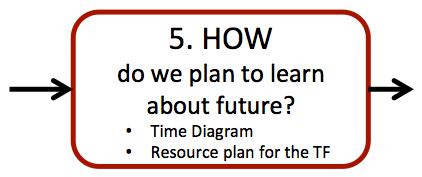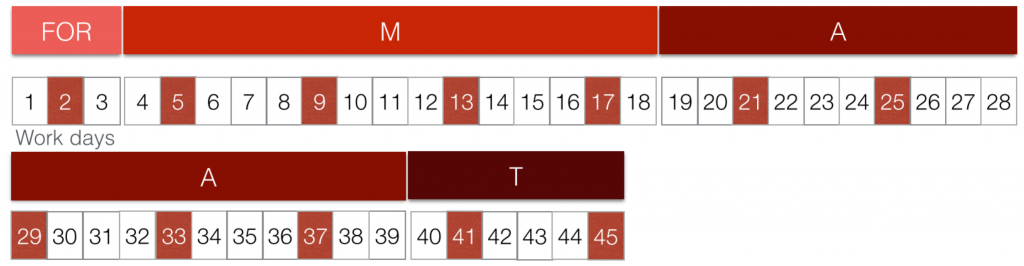While meeting beneficiaries, get decisions about resources allocation – human, data, restricted access permissions – formalize these decisions.
Method Method = FORMAT methodology
Gather standard project management data about time and resources in order to prepare a schedule of working sessions and engage resources.
Instructions
- List resources
- Human resources of analysts,
- Human resources of invited experts,
- Identify beneficiaries, users,
- Access rights (e.g.: to data, area of a factory),
- Means for: communication, session organization, file sharing utility,
- Schedule the first session with participation of beneficiaries and experts.
- Check availability of human resources in advance for the period of the entire technology forecasting project
- Outline a standard time planning for a first cycle of methodology application.
- Build a Gantt chart with time split into four stages of FORMAT methodology i.e. (FORFOR = FORmulate ), (M Add a Tooltip Text), (A A = Act), (TT = Transfer ).
- Identify unavailability periods among analysts and adjust overall time.
- Schedule sessions with a minimum two open days between sessions.
- Provide dates and beginning hours for sessions.
- Agree on predefined session end time – 2-4h time is advised.
- Set a location for sessions (and alternative communication means e.g. telephone, VoIP, teleconferencing service)
- Plan for factory (system in real environment) visits – indicate who should be contacted, by whom and how much advance notice is needed in order to organize a visit.
- Plan the forecasting project using the suggested timeframe and number of sessions in Table 1.Detailed planning for each stage and sessions can be represented on a Gantt chart. Gantt chart presenting main stages in a sequence without schedule of particular sessions is shown on Figure 1.
Table 1. Number of sessions and duration of stages in FORMAT methodology
| Name of a stage | Duration [days] | Number of working sessions [sessions] | Resources |
| FOR | 3 | 1 | Beneficiaries, users, 2-3 analysts |
| M | 15 | 4 | 2-3 analysts |
| A | 21 | 5 | 2-3 analysts |
| T | 6 | 2 | Beneficiaries, users, 2-3 analysts |
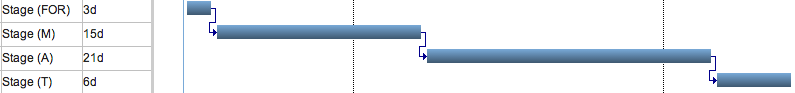
Figure 1 Gantt chart for 4 stages in FORMAT methodology and specified duration in days for each stage.
Figure 1 Gantt chart for 4 stages in FORMAT methodology and specified duration in days for each stage.
Tips
➔ Ask about project management tools and approach used in the user’s organization.
➔ Ask users about preferable time for advance notice in sending out meeting requests.
➔ Ask about human resources of external experts who may be useful for the forecasting study.
➔ Although it is possible to conduct working sessions by means of video-conferencing service (e.g. VoIP), face-to-face working sessions are preferable. As a thumb rule, the number of face-to-face sessions should be at least one fifth of all the working sessions. Gate closing sessions should be online meetings and not offline sessions.
➔ A minimum two-day space is required between sessions to allow time for learning process of analysts working on the forecasting project.
➔ Schedule a time – usually minimum two weeks of advance – to invite beneficiaries and users to the concluding working session in stage TT = Transfer .
Suggested reading
PMI. (2013). A Guide to the Project Management Body of Knowledge: PMBOK(R) Guide (5th ed., p. 589). Project Management Institute.
Project cycle management guidelines. (2004). European Commission, Aid Delivery Methods. Retrieved from http://ec.europa.eu/europeaid/multimedia/publications/publications/manuals-tools/t101_en.htm
Example
Brief context – Project “packaging” has an objective to forecast a future material for packaging of home appliances products. Human and other basic resources for scheduling this project are listed in Table 2.
Table 2. Review of resources for project ‘packaging’
| Analysts | 3 analysts |
| Beneficiaries | 2 beneficiaries i.e. department director, department leader |
| Users | Packaging expert, process manager |
| Invited experts | Packaging expert, process manager |
| Access rights | Visit to the production plant of refrigerators |
| Means of communication | Face-to-face meetings, email, web-accessed file repository |
Second working session –the first meeting after the meeting with beneficiaries and users – was scheduled in three days i.e. with a two-day open space. Analysts had been informed about planning for all subsequent working sessions. All known lapses in time availability had been taken into account e.g. public holidays, individual vacation leaves and individual appointments. Members of analysts’ team declared full availability for working sessions.
Working sessions lasted 4 hours each, had been scheduled with three workdays between sessions. An example of scheduling without particular dates is shown in Figure 1. Days of a forecasting project are numbered in a sequence and associated with particular stages i.e. FORFOR = FORmulate , M Add a Tooltip Text, A A = Act, TT = Transfer . Days with working sessions are marked by rectangles with red background.
All working sessions were planned to take place in a meeting room adjoining the main open-space office. A meeting room was equipped with a table, chairs for 10 people, whiteboard, overhead projector, internet and phone connections. A meeting room had been booked for all pre-planned working sessions. Last working session took place in a larger room.Visits to packaging factory had been planned at the beginning and at the end of stage (M Add a Tooltip Text).
An extended view of the planning of the working sessions is shown in the spreadsheet version of the schedule withspecific tasks for each session. (Table 3) This schedule was prepared as soon as each working session was connected to a particular stage.
Table 3. Example of part of the working sessions schedule – with task description and work progress monitoring.
| Session | When | hours | Activities planned | ||||
| 1 | 2 | 3 | 4 | 5 | 6 | 7 | 8 |
| #4 | 11/08 at 9 a.m. | 4 h | <to model> <existing knowledge> Do develop the answer for question: WHAT the STFSTF = System to be forecasted (System to be forecasted) and its main alternative (s) are, were and are expected to be? | ||||
| #5 | 18/08 at 9 a.m. | 4 h | <to model> <existing knowledge> – to review developed materials – Visit #2 to production process | ||||
| #6 | 22/08 at 2p.m. | 4 h | <to identify> <future traits> for STFSTF = System to be forecasted Extract limiting resources from problems of STFSTF = System to be forecasted – What are the most critical problems? – Reformulate set of problems into contradictions – Identify limiting resources for problems set – Visit #2 to production process |
Additional columns in Table 3 may contain:
Column 5 – activities performed
Column 6 – techniques & methods e.g. presentation of slides, reporting, question & answers, logistic S-curves, laws of evolution etc.
Column 7 – outputs planned
Column 8 – outputs delivered
This form of scheduling merges instructions of methodology’s steps with calendar scheduling of working sessions.
When scheduling your forecasting project beware of:
- Availability of invited experts in time for executing a particular step in the methodology.
- Availability of people who will guide you to the real, implemented system that you are forecasting may not always match with desired time moments of stages in methodology application.
- StormingTuckman’s stages of group development see Wikipedia phase within the analyst group – time to set rules of work, agree on methods being applied to describe a system to be forecasted (STFSTF = System to be forecasted ).
- Plan your activities keeping in mind the subsequent steps in the stages M Add a Tooltip Text, A A = Act and T. Gather data for methods to be used later on, in order to do it once for several purposes.
- From the project management point of view, time in stage TT = Transfer at the end of the project is considered to be a time reserve for delays that may appear in preceding stages.
v2